I must admit that I’ve created many different systems for cataloging my recipe collection and for menu planning over the years. MANY! But a few years ago, I finally settled on a super simple system that saves me lots of time. Are you ready?
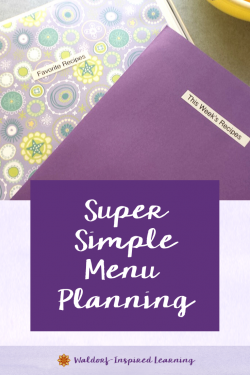
Two Steps to Super Simple Menu Planning
1. I have general categories or themes assigned to each day of the week (see the list below), and
2. I pick a recipe I want to make in each category and put them into a folder that says “This Week’s Recipes.”
That’s really it. And it works so very well.
What are my themes? Here they are. I encourage you to pick ones that work for your family.
Recipe Themes
Sunday: Soup and Salad
Monday: Moroccan or Mexican
Tuesday: Tart (like quiche) or Tacos
Wednesday: Wacky Wednesday (often breakfast for dinner)
Thursday: Take Out (either literally, or something easy like burgers or dogs or chili in the crockpot)
Friday: Shabbat Dinner (full course meal of usually chicken or salmon)
Saturday: Pizza
I’ve collected lots of copies of recipes over the years and keep them in notebooks by type (main dishes, soups & sides, desserts & breads etc.). So for the “This Week’s Recipes” folder, I pull from those notebooks each Sunday when I sit down to plan.
If a recipe I want to make is in a cookbook or online, I stick a small post-it note on the inside of the folder that names the recipe and where to find it.
As my kids have gotten older, I’ve jotted down what I’m planning for dinner on a calendar – on our big family calendar that hangs in the kitchen.
That way everyone knows the plan and can step in to make dinner tonight if I’m in a crunch. We have the ingredients on hand because I’ve done the shopping (I make the list the day I make the plan) and all I have to say is “could you start dinner, please!?!”
Planning Tools
Update: I now use the free online tool, Trello, for creating my super simple menu plan. But the same principles apply!
My husband and I also use a free app for smart phones called Our Groceries App. This is where we can type in any needed items into our grocery list. When we add an item to the list, everyone can see it! And then you can cross things off while at the store. So very handy. You can even create lists for other stores like the office supply store or craft store, too.
In Need of recipe ideas? Check out the books below.
You can read more about my motivation here at this post: Family Dinners.
If you’re just getting started with menu planning, or feel like you need to revamp so you can relax and renew this week, simply jot down categories or themes for each day of the week and pick a favorite recipe for each category/day. That will be the first step toward simplifying your dinner plans each week.
When it becomes part of your weekly rhythm, the predictability helps children and us parent folk feel more secure! And more relaxed!!!
Do you have any new inspirations to share about how you handle the process of providing meals for your family?



Have you graduated to the menu planning feature of “Plan to Eat” yet? I still use it solely as a recipe box – and think it is worth its weight in gold just for that. I went through last weekend and printed a couple of recipes.
My other new trick is I have the sale flyers delivered via email to me to see if there are any great deals at stores that I don’t normally go to. If there is, I send Tom who is going to town anyway and is disciplined enough to just get the things on sale.
We’re making pork shoulder today for dinner.
Happy Sunday.
Yes, I am using the menu planning on “Plan to Eat” and it is great! Because of the drag & drop feature, I can move something I didn’t end up making to another night knowing I still have all the ingredients for it. I just plan and then print out that week and put it on the fridge for all to see. I’ve been using it as a recipe box too and typing in a handful of recipes each week. The other cool thing is, you can share recipes with friends on it! I’ll send you an invitation.
Love your sales flyers tip. And I totally agree on sending the men in for just one or two items on their way home! Saves us lots of $!!!
Chicken stew for dinner tonight from the freezer because I get to go visit Barbara Dewey at Taproot!
i also love ziplist anytime you see a recipe online you click on the link in your toolbar and it adds it to your recipe box. It too has a grocery list . I am off to check out your link !
I am just now trying to get started with a meal planning system. I love your idea!
My main difficulty is starting from scratch compiling a list of good recipes to pull from each week. Would you mind posting/sharing your go-to favorite recipes?
Thanks!
Michelle
Great question, Michelle. I’d be glad to share a few favorite recipes and a few favorite resources for recipes. I’m out of town right now but will post some next week. Thanks for asking!